We're getting everything ready for you...
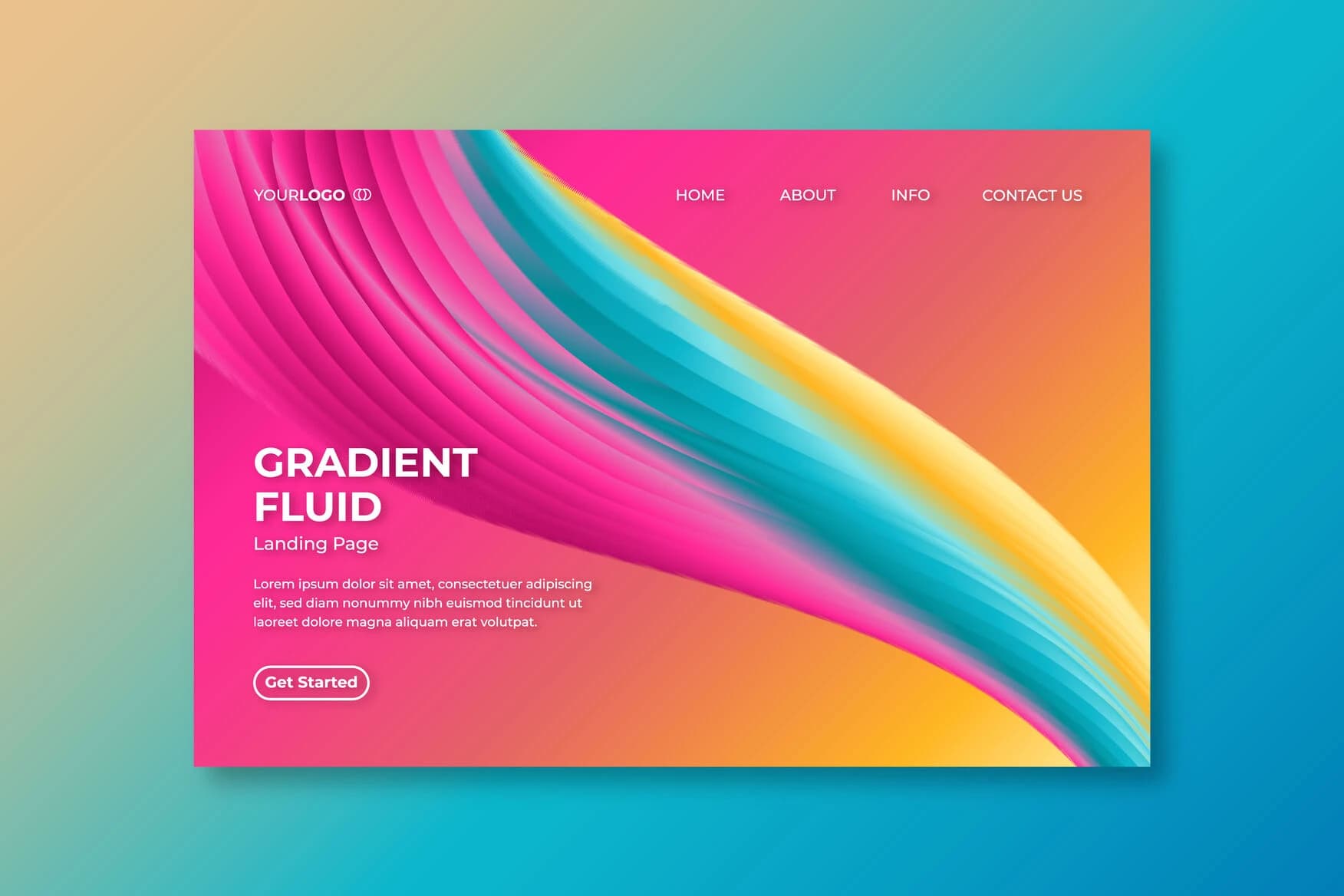
Have you ever clicked on a website and felt confused or bored right away? Chances are, the colours didn’t feel right. That’s because colours aren’t just about looking pretty. They make the first impression the moment someone visits. They make people feel things. They help people remember your brand. And they can even guide someone to click a button or read more.
But here’s something important: picking colours isn’t just about your favourite shades. It’s also about making sure everyone, even people who see colours differently, can use your site without problems.
In this easy guide, we’ll walk you through everything you need to know about choosing the right colours for your website. it’s like learning from your favourite colouring book, but a little smarter. So, are you ready to colour your website the right way? Let’s get started.
The moment someone lands on your page, the colors start attracting. They tell your visitors if your site is serious, peaceful, or exciting. Colours are more powerful than you might think. Because they can make someone feel calm, excited, or even ready to buy something. In fact, research shows that up to 62% to 90% of buying decisions are based on colour alone.
But colours don’t just help with feelings, they also help with function. If your website has poor colour contrast, it can be hard to read. This is even more difficult for people who have vision problems or colour blindness. That’s why choosing the right colours isn’t just about looking nice. It’s about making your website easy to use for everyone.
So yes, colours matter a lot. They help people feel comfortable, understand your brand, and even take action. If you get your colours right, your website won’t just look better, it will work better too.
Before you start picking colours for your website, it helps to know how colours work together. This is called colour theory to design your website, and don’t worry, it’s not hard. Think of it like a guide that shows which colours match well and which ones might clash.
Did you know that colours can actually talk to people? Not with words, of course, but with feelings. That’s what colour psychology is all about. Every colour sends a message. It’s like your website is saying, can you feel this, without even trying?
Let’s start with red. Red is loud. It feels exciting, strong, and sometimes even a little dangerous. It’s the perfect colour if you want to grab someone’s attention, like for buttons or sales.
Then there’s blue, which is cool, calm, and collected. With this colour, your visitor can feel safe and steady. That’s why you may see that banks, tech companies, and health sites love blue. It makes people trust you.
We all know that green is all about nature and peace. It’s fresh and relaxing. Think of forests, plants, or a healthy lifestyle, green just feels good.
Now, yellow is your sunshine. It’s happy, warm, and full of energy. A splash of yellow can brighten up any page, but too much? It can be a little too much to handle. You can use it like a highlighter.
Want your brand to feel artistic or luxurious? Purple’s your colour. Because it gives your website a rich, creative, and a bit mysterious vibe.
And last but not least, orange. Orange is playful, energetic, and full of life. Great for kids, creative brands, or anything that wants to feel exciting and fresh.
So, when you’re picking colours for your website, don’t just go with your favourite colour. Think about what you want people to feel when they land on your site. Calm? Confident? Happy? Ready to click and buy? That’s the magic of colour.
A colour scheme is a group of colours that look good together. It helps your website have a consistent and nice appearance. Choosing the right colour scheme makes your site easy to look at and helps visitors focus on important parts.
There are a few easy ways to create a colour scheme that fits your website and makes it feel balanced. You don’t have to be an expert, just follow some simple rules to pick colours that work well together.
Monochromatic Scheme is something that uses different shades of the same color. For example, light blue, medium blue, and dark blue. It’s simple and elegant but make sure there’s enough contrast so your visitor can read the text.
Want to use colour that are opposite each other on the wheel? That’s where complementary scheme come that use colours those are opposite each other on the color wheel, like blue and orange. It will help you to create a strong contrast and can make your website pop, but use them carefully so it’s not too harsh.
If you want to use colours that create a harmonious look and are easy on the eyes. Then you can try analogous scheme. Because in analogous scheme you will see colors that are next to each other on the color wheel, like blue, blue-green, and green.
There are tools online that can help you choose these schemes. For example:
While colours can make your website look great, they also need to be accessible. This means making sure that everyone, including people with visual impairments, can use your website easily.
Contrast is how different the text colour is from the background colour. If there’s not enough contrast, it can be hard to read, especially for people with low vision. The Web Content Accessibility Guidelines (WCAG) set standards for contrast:
About 8% of men and 0.5% of women have some form of colour vision deficiency, with red-green colour blindness being the most common. So, it’s better to avoid using just red and green to show important information. Instead, you can use patterns, labels, or icons alongside colours.
In the U.S., the Americans with Disabilities Act (ADA) requires websites to be accessible, including proper colour contrast. Failing to meet these standards can lead to legal issues, as seen in cases like the Domino’s lawsuit.
Steps to choose the right colour:
Colours aren’t just about making your website look good, they’re a big part of your brand’s identity. Think about some of the biggest names out there. When you see a certain shade of red, green, or blue, you instantly think of a brand. That’s not an accident, that’s smart colour use.
Using the same colours across your website, social media, and marketing materials helps people remember you. This is called brand recognition. When your colours stay consistent, people start to connect those colours with your name, your products, and what you stand for.
But before choosing your brand colours, it’s important to ask:
Once you know your brand’s message and your audience, you can choose colours that fit and stick with them. That’s how people remember you.
When you’re building a colour palette for your website, the best place to begin is with your primary colour. This is the main colour people will notice first, it sets the tone and shows up the most across your design.
To make the right choice, think about how you want people to feel and what your brand stands for. That feeling should guide your colour choice. Or, you can ask yourself:
Your primary colour isn’t just for looks, it’s the first impression your brand makes.
Once you’ve chosen your main colour, it’s time to add some support. They help everything look better together. Your secondary colours cover about 30% of your site. They’re used for things like backgrounds, side sections, or content boxes. These colours should match your primary colour and help the design feel smooth and balanced.
Then come the accent colours. These make up just 10% of your site but are important. You can use them for buttons, links, or anything you want people to notice right away. Accent colours help guide your visitors where to look or click.
You can use colour tools to find great colour combos. Want your site to feel calm? Go with soft, gentle tones. Want it to feel bold? Try using opposite colours like blue and orange. Just make sure it all matches the feeling you want people to get from your brand.
Choosing the right colors for your website is both a skill and a feeling. It’s about making your site look good and also making sure visitors feel comfortable. When you know a little about how colors work, how they make people feel, and how to keep your site easy for everyone to use, you can choose colors that really fit your brand and your visitors. The goal is simple: make your website welcoming and easy for everyone to use.



August 4, 2025

August 1, 2025


July 27, 2025